Introduction to Ansys Mechanical &
Heat Transfer
New to Ansys Mechanical? This is the place to start.
After completing this in-person 3-day course, you will understand the complete end-to-end procedure for conducting a basic linear static structural analysis and will be able to apply it to the solution of your own analysis problems. Just as importantly, you will gain a basic understanding of the factors that affect the efficiency of your solution and the accuracy of your results.
If thermal management is critical to your design or if you’re concerned with the effects of heat on structures, this course will also help you develop the skills necessary to predict the thermal response of structures to various heat loads. You’ll learn complete solution procedures for conduction, natural convection, and radiation heat transfer under both steady-state and time-varying conditions. Lastly, you’ll explore several methods of performing thermal stress analysis.
Dates:
Class dates coming soon.
Course Pricing:
$750/day; $2250 per person attending the 3-day course
Location:
Either online; or in-person at our Sunnyvale, California headquarters.
E